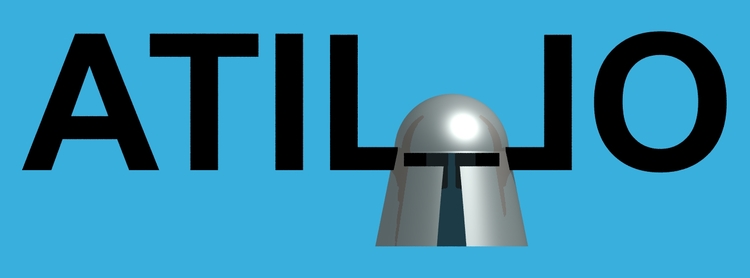Introduction
The first step to starting a PaaS project is to sign up for a service. For a quick start both AWS and Azure allow individual on-line sign-up taking only minutes if all goes well.
Azure
Azure allow a free trial of their services (http://azure.microsoft.com/en-gb/pricing/free-trial/). This lasts for one month after sign-up. It seems to include any services you like, up to a maximum value of $210.
I started the process with an existing Microsoft account which had never been used for Azure. After signing in the Azure sign up process consisted of filling in my basic contact details, mobile phone verification by text message, credit card verification by $1 authorisation (not charged), then agreeing to the terms and conditions.
I had one problem with the sign up process. Microsoft's text message service was running slow, with verification texts taking over 15 minutes to arrive. By this time my Microsoft login would have timed out, resetting the form and forcing me to restart the process. After running through this three times the form changed to no longer require mobile verification and allowed me to move on. Presumably this is not a typical experience.
After sign up I was asked to wait for a few minutes for set, received a purchase confirmation for $0, and given the option to "Start managing my service". A short, optional Windows Azure tour was provided, then I hit the Azure portal home screen.
AWS
Amazon also allow a free trial of their services. Theirs lasts for 12 months after sign-up. Instead of a fixed dollar value Amazon allow a set number of hours of the lowest tier of specific services for free, generally enough to keep one instance running 24/7.
I started the process as an existing Amazon customer using S3 but no compute services. This confused the AWS portal which allowed me to connect but threw up a message about incomplete registration when I attempted to create a service. Following a provided link I was was thrown into a sign up wizard where the identity verification steps had already been taken and I simply had to select a support plan. I chose Basic (Free) and was returned to the management console.
Comparison
Both services are easy to get into. AWS provides a much longer free trial but the Azure trial is a little more flexible. At this early stage there is not much between them.